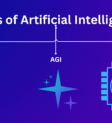How to Use Wan 2.2 Animate Free: The Ultimate Step-by-Step Guide (2025)

How to Use Wan 2.2 Animate Free: The Ultimate Step-by-Step Guide (2025)
Are you ready to bring your static images to life? We’re here to show you exactly how to use Wan 2.2 Animate, the powerful AI video generator that’s taking the creative world by storm. Whether you’re in New York, London, Mumbai, or anywhere else in the world, you can access this amazing tool completely free.
In this guide, we’ll walk you through everything you need to know about Wan 2.2 Animate, including 3 different ways to use it unlimited and free. Let’s dive in!
Watch Hindi Tutorial
What is Wan 2.2 Animate?
Think of Wan 2.2 Animate as a magic wand for your images. You know how in movies, characters move and dance around? This AI tool does the same thing with your still pictures. You give it a photo of a character and a video showing some movement, and boom – your character starts moving just like in the video!
Here’s what makes it special:
- Two powerful modes: Animation mode (makes your character copy movements) and Replacement mode (swaps characters in existing videos)
- High-quality results: Realistic lighting, expressions, and natural motion
- Free to use: No credit card required on Hugging Face
- Global access: Available worldwide, whether you’re in the US, UK, Europe, Asia, or anywhere else
3 Ways to Use Wan 2.2 Animate Unlimited Free
We’ve discovered three fantastic methods to access Wan 2.2 Animate without spending a penny. Let’s explore each one:
Method 1: Hugging Face Spaces (Our Top Pick!)
Best for: Everyone, especially beginners Location: Works worldwide Cost: 100% Free
Hugging Face is like YouTube for AI tools – it hosts thousands of AI applications that anyone can use. We love this method because it’s completely free, requires no installation, and works directly in your browser.
Step-by-Step Tutorial:
- Open Your Browser
- Use Chrome, Firefox, Safari, or any modern browser
- Make sure you have a stable internet connection
- Visit the Wan 2.2 Animate Space
- Go to: https://huggingface.co/spaces/Wan-AI/Wan2.2-Animate
- Bookmark this page for easy access later
- Create a Free Hugging Face Account (Optional but Recommended)
- Click “Sign Up” in the top right corner
- Enter your email and create a password
- This helps you access the tool faster during busy times
- Wait for the App to Load
- The interface will appear on your screen
- You’ll see two upload boxes: one for your character image and one for your motion video
- Prepare Your Materials
- Character Image: Any PNG or JPG of a person, cartoon character, or illustration
- Motion Video: A video showing the movement you want to copy (dancing, walking, gesturing, etc.)
- Tip: Keep your image clean with a clear background for best results
- Upload Your Character Image
- Click the image upload box
- Select your character photo from your device
- Wait for it to upload (usually takes 2-5 seconds)
- Upload Your Motion Template Video
- Click the video upload box
- Choose a video showing the movements you want
- The video can be 2-10 seconds long for optimal results
- Choose Your Mode
- Move Mode: Your character will perform the actions from the video
- Replace Mode: Your character replaces the person in the original video
- We recommend starting with Move Mode for beginners
- Click “Generate” and Wait
- Processing takes 30 seconds to 2 minutes depending on server load
- Be patient – magic takes time!
- Download Your Animated Video
- Once complete, preview your video
- Click the download button to save it to your device
- Share on social media, use in projects, or show your friends!
Pro Tips for Hugging Face:
- Visit during off-peak hours (early morning or late evening in your timezone) for faster processing
- If the space says “sleeping,” just click anywhere on the page to wake it up
- The tool may have a queue during busy times – your position will be shown at the top
Method 2: Duplicate the Space (For Heavy Users)
Best for: Content creators, businesses, frequent users Location: Available globally Cost: Free (requires Hugging Face account)
If you plan to use Wan 2.2 Animate frequently, we recommend duplicating the space to your own Hugging Face account. This gives you dedicated access without waiting in queues.
Step-by-Step Tutorial:
- Create a Hugging Face Account
- Visit huggingface.co
- Sign up with your email
- Verify your account
- Go to the Wan 2.2 Animate Space
- Navigate to https://huggingface.co/spaces/Wan-AI/Wan2.2-Animate
- Click the Three Dots Menu
- Located at the top right of the space
- Look for the “Duplicate this Space” option
- Set Up Your Duplicate
- Give your space a name (like “my-wan-animate”)
- Choose “Public” or “Private” visibility
- Click “Duplicate Space”
- Wait for Setup to Complete
- This takes 2-5 minutes
- Your personal copy will appear in your Spaces dashboard
- Use Your Personal Space
- Access it anytime from your Hugging Face profile
- No queues, no waiting
- Same great features as the original
Benefits of This Method:
- Skip the queue during peak hours
- Customize settings if you have technical knowledge
- Always available when you need it
- Perfect for users in high-traffic regions like India, Southeast Asia, or Latin America
Method 3: Local Installation (For Advanced Users)
Best for: Developers, tech enthusiasts, those with powerful computers Location: Works offline worldwide Cost: Free (requires technical setup)
For complete control and privacy, we offer instructions for running Wan 2.2 Animate on your own computer.
Requirements:
- A computer with a dedicated GPU (NVIDIA recommended)
- At least 16GB RAM
- 50GB free storage space
- Basic command line knowledge
Step-by-Step Tutorial:
- Install Python and Git
- Download Python 3.10+ from python.org
- Install Git from git-scm.com
- Clone the Repository
git clone https://github.com/Wan-Video/Wan2.2 cd Wan2.2 - Install Dependencies
pip install -r requirements.txt - Download the Model
modelscope download Wan-AI/Wan2.2-Animate-14B --local_dir ./Wan2.2-Animate-14B - Run the Application
- Follow the instructions in the GitHub repository
- Launch the interface through your local browser
Note: We recommend Methods 1 or 2 for most users unless you have specific privacy requirements or want to process large batches offline.
Real-World Use Cases from Around the Globe
We’ve seen amazing applications of Wan 2.2 Animate from creators worldwide:
Content Creators (US, UK, Canada):
- Animating profile pictures for YouTube intros
- Creating engaging TikTok and Instagram Reels
- Making podcast video avatars
Marketing Teams (Global):
- Producing animated brand mascots
- Creating product demonstration videos
- Developing social media campaigns
Educators (India, Europe, Asia):
- Bringing historical figures to life for lessons
- Creating animated explanations
- Making educational content more engaging
Artists and Designers (Worldwide):
- Testing character animations
- Creating portfolio pieces
- Prototyping animation concepts
Troubleshooting Common Issues
Problem: “Space is sleeping”
- Solution: Click anywhere on the page to wake it up, wait 30 seconds
Problem: Long queue times
- Solution: Try visiting during off-peak hours in your timezone, or duplicate the space (Method 2)
Problem: Poor animation quality
- Solution: Use high-resolution images (at least 512×512 pixels), ensure clear character visibility, use videos with clear movements
Problem: Upload fails
- Solution: Check your file sizes (images under 5MB, videos under 50MB), verify internet connection, try a different browser
Best Practices for Amazing Results
We’ve tested Wan 2.2 Animate extensively and found these tips work best:
- Use Clear, High-Quality Images: The better your input, the better your output
- Choose Appropriate Motion Videos: Match the style of your character to the video
- Start Simple: Try basic movements before complex choreography
- Experiment with Both Modes: Move and Replace modes each have unique strengths
- Check Lighting: Images with good lighting produce more realistic animations
Frequently Asked Questions
A: Yes! When using Hugging Face Spaces (Method 1), it’s completely free with no hidden costs.
A: Check the license on the Hugging Face space, but generally, yes for most commercial applications.
A: Typically 30 seconds to 2 minutes depending on video length and server load.
A: MP4 is recommended, but most common video formats work.
A: Yes! Cartoon characters, illustrations, and even animals work great.
Conclusion: Start Animating Today!
We’ve shown you three powerful ways to use Wan 2.2 Animate completely free. Whether you choose the quick and easy Hugging Face Spaces method, duplicate your own space for dedicated access, or install it locally for maximum control, you now have everything you need to start creating amazing animated videos.
Ready to get started? Visit https://huggingface.co/spaces/Wan-AI/Wan2.2-Animate right now and bring your first character to life!
What will you create? Share your animated creations with us – we can’t wait to see what you make!