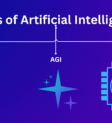VGen: Open-Source AI Video Generator Urdu Guide
Hello, hamare future ke innovators! Hum hamesha naye aur behtareen tools ki talaash mein rehte hain jo aapko kamaal ki cheezein banane mein madad karein, khaas kar AI ki tezi se badalti duniya mein. Aaj hum ek zabardast open-source project, VGen, ke baare mein baat karenge jo video banane ke tareeqon ko badal raha hai. Agar aapne kabhi socha hai ke apne ideas ko sirf kuch text ya ek image se dynamic videos mein badal sakein, toh aap bilkul sahi jagah par hain!
Key Takeaways
- VGen ek open-source AI framework hai jo text, images, aur motion inputs se high-quality videos banata hai.
- Yeh latest diffusion models ka istemal karta hai taake asli aur dynamic video content banaya ja sake.
- Iske khaas features mein text-to-video, image-to-video, aur behtareen motion control shaamil hain.
- Isse install karne ke liye GitHub repository clone karna aur dependencies (jaise Python, PyTorch, wagaira) install karna hota hai.
- VGen video banane ko aasaan banata hai, isse tez, zyada accessible, aur mukhtalif applications ke liye kam kharch wala bana deta hai.
Introduction: What is VGen and What Problem Does It Solve?
VGen Alibaba Group ke Tongyi Lab ne banaya hua ek naya, open-source AI video generation framework hai. Yeh video synthesis ke liye ek mukammal ecosystem ke taur par design kiya gaya hai, jo powerful diffusion models par bana hai. Sochiye, aap ek scene ko describe karein ya ek static image dein, aur AI usse high-quality video mein zinda kar de – yahi jaadu VGen pesh karta hai!
Aaj ki content-driven duniya mein, video sabse aham hai, lekin professional videos banana waqt talab, mehanga, aur khaas skills ki zaroorat rakhta hai. VGen is mushkil ko video creation ko aasaan bana kar hal karta hai. Yeh developers, researchers, aur content creators ko simple inputs jaise text, images, aur pasandeeda motion se zabardast videos banane ki ijazat deta hai, jisse yeh process tez, sasta, aur sab ke liye zyada accessible ho jata hai. Chahe aap generated art ko animate kar rahe hon ya static visuals ko behtar bana rahe hon, VGen aapko kam mehnat mein apne vision ko haqeeqat banane ki taaqat deta hai. Aap is project aur iski salahiyaton ko iski official GitHub repository par dekh sakte hain: https://github.com/ali-vilab/vgen.
Key Features
VGen mein bohat se behtareen features hain jo isse video generation ke liye ek versatile tool banate hain:
- Text-to-Video Generation: Apne likhe hue prompts ko dynamic video content mein badlein, jisse custom videos banana bohat aasaan ho jata hai.
- Image-to-Video Synthesis (I2VGen-xl): Static images mein jaan daalein diffusion techniques ka istemal karte hue taake realistic aur dynamic motion banaya ja sake, jisse high-resolution, natural-looking videos bante hain.
- Motion Controllability (VideoComposer): Compositional videos banaein jahan motions ko samajhdari se synchronize kiya jata hai, jisse characters ya objects ko aapki pasand ke mutabiq precise movements ke saath animate kiya ja sakta hai.
- Versatile Input Support: Yeh mukhtalif inputs jaise text, images, pasandeeda motion, khaas subjects, aur yahan tak ke fine-tuning ke liye human feedback signals se bhi high-quality videos bana sakta hai.
- Hierarchical Spatio-temporal Decoupling: Yeh technique spatial details (object aur environment) ko temporal motion se alag karti hai, jisse yeh yaqeeni hota hai ke generated videos visually accurate aur smooth hon.
- InstructVideo: Human feedback ka istemal karte hue video outputs ko guide aur fine-tune karein, AI generation aur user ki tawaqqoat ke darmiyan ke farq ko kam karein.
- DreamVideo: Customized subjects aur motions ko ek cohesive output mein combine karein, yeh un creative projects ke liye behtareen hai jinhe khaas adaptations ki zaroorat hoti hai.
- Video Latent Consistency Model: Video generation process ko tez karta hai quality par compromise kiye bagair, jisse video synthesis tez aur zyada scalable ho jati hai.
- Comprehensive Ecosystem: Generation ke ilawa, VGen visualization, sampling, training, inference, images aur videos ka istemal karte hue joint training, aur acceleration ke liye bhi tools faraham karta hai.
[Image: Ek detailed, khaas prompt jo AI tool ko kaam karte hue dikha raha hai, jisme ek text prompt jaise “Ek futuristic shehar, suraj ghuroob hote waqt, udne wali gaariyon ke saath” se video banaya ja raha hai.]
How to Install/Set Up
VGen ko apne system par chalane ke liye kuch steps ki zaroorat hoti hai. Kyunki yeh ek open-source project hai, aap aam taur par Python environment ke saath kaam karenge. Hum yahan aam process batayenge, lekin hamesha latest aur khaas instructions ke liye official VGen GitHub repository ko dekhein. Aapko ek achhe GPU wale system ki zaroorat hogi, kyunki AI video generation bohat resources istemal karti hai.
Prerequisites:
- Python: Yaqeeni banayein ke aapke paas Python 3.8+ install ho.
- Git: Repository clone karne ke liye.
- Conda (Recommended): Ek package, dependency, aur environment management system.
- NVIDIA GPU: CUDA ke saath install kiya hua taake tez performance mile. VGen PyTorch par depend karta hai aur GPU acceleration se bohat faida uthata hai.
Step-by-Step Installation:
- VGen Repository Clone Karein:
git clone https://github.com/ali-vilab/vgen.git cd vgen - Conda Environment Banayein (Optional lekin Recommended):
Yeh dependencies ko manage karne aur doosre Python projects ke saath takraar se bachne mein madad karta hai.conda create -n vgen_env python=3.10 conda activate vgen_env - PyTorch aur Dependencies Install Karein:
VGen ko PyTorch ki zaroorat hai, khaas kar version 2.0+ CUDA support ke saath. Sahi command aapke CUDA version par depend karta hai. Sahi installation command ke liye PyTorch website dekhein. CUDA 11.8 ke liye ek misaal yeh hai:pip install torch torchvision torchaudio --index-url https://download.pytorch.org/whl/cu118 - VGen Ki Khaas Dependencies Install Karein:
VGen repository mein ekrequirements.txtfile honi chahiye jo sab zaroori Python packages ki list ho. Unhe pip ka istemal karte hue install karein:pip install -r requirements.txtNote: Repository meinxformer (0.0.22)aurtorch2.0+ke higher versions ko support karne aurflash_attnpar dependency hatane ka zikr hai, isliye yaqeeni banayein ke aapka environment up-to-date ho. - Pre-trained Models Download Karein:
VGen powerful pre-trained models par depend karta hai. GitHub repository in models ko download karne ke tareeqe batayegi, aam taur par cloned project ke andar ek khaas directory mein. Un instructions ko gaur se follow karein.
How to Use (Usage Examples)
Ek baar jab VGen install ho jaye aur models download ho jayein, toh aap videos banana shuru kar sakte hain. Bunyadi khayal yeh hai ke inputs (text, images, ya motion parameters) faraham karein aur framework ko video synthesize karne dein. Jabke sahi command-line interface (CLI) ya script usage VGen GitHub repository mein tafseel se bataya jayega, yahan iski salahiyaton par mabni conceptual examples diye gaye hain:
1. Text-to-Video Generation:
Yahan aap batate hain ke aap kya dekhna chahte hain, aur VGen usse banata hai. Sochiye, ek marketing campaign ke liye ya ek educational video ke liye ek chhoti animation banana.
python scripts/run_text_to_video.py \
--prompt "A robot walking through a bustling neon-lit city at night, rain reflecting on the wet streets." \
--output_path "robot_city.mp4" \
--duration 5 \
--fps 8Yeh command VGen ko aapki textual description ki bunyad par 8 frames per second par 5-second ka video banane ki hidayat dega.
2. Image-to-Video Synthesis:
Ek static image ko dynamic video mein badlein. Yeh artwork, product shots, ya yahan tak ke purani tasveeron ko animate karne ke liye zabardast hai.
python scripts/run_image_to_video.py \
--input_image "static_landscape.png" \
--motion_strength 0.7 \
--output_path "animated_landscape.mp4" \
--duration 4Yahan, VGen “static_landscape.png” leta hai aur usse animate karne ke liye ek khaas motion strength apply karta hai, jisse 4-second ka video banta hai. Zyada advanced control ke liye, aap isse interactive tools ke saath bhi integrate kar sakte hain, bilkul waise hi jaise aap Gradio ke saath interactive AI demos bana sakte hain.
3. Customizing with Configuration Files:
Zyada complex scenarios ke liye, khaas kar models ki training ya fine-tuning karte waqt, VGen configuration files (jaise YAML) ka istemal karta hai. Yeh files aapko data specify karne, video-to-image ratio jaise parameters ko adjust karne, aur mukhtalif diffusion settings ko validate karne ki ijazat deti hain.
# Example of a t2v_train.yaml configuration snippet
data:
video_path: "path/to/your/video_dataset"
image_path: "path/to/your/image_dataset"
frame_lens: 16
model:
diffusion_params:
timesteps: 1000
beta_schedule: "linear"
architecture: "I2VGen-xl"python tools/train_model.py --config configs/t2v_train.yamlYeh tareeqa fine-grained control faraham karta hai, jo researchers aur AI video generation ki hudood ko aage badhane walon ke liye bohat zaroori hai, bilkul waise hi jaise hum mukhtalif NLP tasks ke liye Hugging Face Transformers ke saath AI models ko navigate karte hain.
Conclusion
VGen ek powerful, open-source AI video generation framework hai jo waqai alag hai. Yeh text, images, aur motion inputs ko zabardast, high-quality videos mein badalne ke liye tools ka ek mukammal set faraham karta hai. Video creation ko aasaan banane ki iski salahiyat, isse tez, zyada accessible, aur bohat kam kharch wala bana kar, content creators, marketers, educators, aur AI enthusiasts sab ke liye imkanat ki ek nayi duniya khol deti hai.
Chahe aap engaging social media content banana chahte hon, animated storyboards develop karna chahte hon, ya AI research ke naye pehluon ko explore karna chahte hon, VGen aapke sabse bade visual ideas ko haqeeqat banane ke liye bunyad faraham karta hai. Hum aapko VGen GitHub repository mein jaane, iske features ke saath experiment karne, aur khud dekhne ki targheeb dete hain ke yeh framework aapke creative projects ko kaise behtar bana sakta hai.
Kya aap engineering aur information technology mein naye trends ko explore karne ka junoon rakhte hain? Kya aap hum khayal logon ke saath network banana aur apne innovative projects ko dikhana chahte hain? Hamare annual Inov8ing Mures Camp mein shaamil hone par gaur karein! Hum seekhne, baat cheet karne, aur aise dilchasp projects mein shamil hone ke liye ek forum faraham karte hain. AI ki duniya mein mazeed tutorials aur insights ke liye bane rahiye!