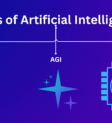Transform Your Photos into Stunning Videos: The Ultimate Image Slideshow Generator

What if creating beautiful video slideshows was as easy as drag-and-drop?
We’ve all been there. You have hundreds of photos from that amazing vacation, family gathering, or special event, and you want to share them in a way that’s more engaging than a simple photo album. You want something that tells a story, something that flows beautifully with music, something that captures the emotion of those precious moments.
Enter the Image Slideshow Generator – a powerful, user-friendly tool that transforms your static photos into dynamic, professional-quality video slideshows in minutes, not hours.
Why Choose Our Image Slideshow Generator?
Professional Results, Zero Learning Curve
Unlike complex video editing software that requires weeks to master, our slideshow generator delivers Hollywood-style results with just a few clicks. Whether you’re a complete beginner or a seasoned content creator, you’ll be amazed at how quickly you can produce stunning videos.
Perfect Synchronization with Music
Add emotional depth to your slideshows with custom background music. Our intelligent system ensures your photos transition seamlessly with your chosen soundtrack, creating an immersive viewing experience that resonates with your audience.
Lightning-Fast Processing
What used to take hours in traditional video editors now takes minutes. Our optimized engine processes your images efficiently while maintaining the highest quality output.
Cinematic Crossfade Transitions
Gone are the days of jarring cuts between photos. Our signature crossfade transitions create smooth, elegant flows that give your slideshows a professional, cinematic quality that captivates viewers from start to finish.
Key Features That Make the Difference
Effortless Organization
- Simple folder-based system
- Automatic image detection and sorting
- Support for all popular image formats
Complete Customization Control
- Adjust video length to match your needs
- Choose from multiple resolution options
- Select your preferred output format
- Fine-tune transition timing
Batch Processing Power
- Create multiple slideshows simultaneously
- Perfect for photographers and content creators
- Save hours on repetitive tasks
Step-by-Step Tutorial: Create Your First Slideshow
Method 1: Using the Graphical Interface (Recommended for Beginners)
Step 1: Prepare Your Content
- Gather all the photos you want to include in your slideshow
- Create a new folder and organize your images in the order you want them to appear
- Rename them numerically if needed (001, 002, 003, etc.) for perfect sequencing
Step 2: Set Up Your Workspace
- Download the Image Slideshow Generator
- Extract the files to your desired location
- Navigate to the ‘images’ folder within the application directory
- Copy your prepared photos into this folder
Step 3: Add Background Music (Optional but Recommended)
- Choose your favorite song or background track
- Convert it to MP3 format if necessary
- Rename the file to ‘bgm.mp3’
- Place it in the ‘audio’ folder
Step 4: Launch and Configure
- Double-click on ‘SlideShow_GUI.exe’
- The intuitive interface will guide you through the remaining options:
- Set your desired video length
- Choose resolution (1080p recommended for best quality)
- Select output format (MP4 is most compatible)
- Adjust transition speed if desired
Step 5: Generate Your Masterpiece
- Click the ‘Generate Slideshow’ button
- Watch the progress bar as your video is created
- Find your completed slideshow in the ‘videos’ folder
- Share and enjoy!
Method 2: Command Line Interface (For Advanced Users)
Quick Start Commands:
# Navigate to the application directory
cd /path/to/slideshow-generator
# Basic slideshow generation
./SlideShow_CLI.exe
# Advanced options
./SlideShow_CLI.exe --length 180 --resolution 1920x1080 --format mp4The CLI version offers additional parameters for automation and advanced customization, perfect for integrating into workflows or batch processing large numbers of slideshows.
Pro Tips for Stunning Results
Image Selection and Preparation
- Quality matters: Use high-resolution images (at least 1920×1080) for best results
- Consistent aspect ratios: Mix of portrait and landscape works, but consistency looks more professional
- Story flow: Arrange photos chronologically or thematically for better narrative flow
Music Selection Strategies
- Match the mood: Upbeat music for celebrations, gentle melodies for sentimental moments
- Consider duration: Choose tracks that match your intended slideshow length
- Fade considerations: Songs with natural intro/outro work best
Technical Optimization
- Resolution sweet spot: 1080p offers the best balance of quality and file size
- Length guidelines: 3-5 minutes is ideal for most audiences
- Format choice: MP4 for universal compatibility, MOV for higher quality
Real-World Applications
Personal & Family Use
- Wedding slideshows for receptions
- Birthday party memories
- Vacation photo compilations
- Anniversary celebrations
- Memorial tributes
Business & Professional
- Property showcases for real estate
- Portfolio presentations for artists
- Product demonstrations
- Event documentation
- Social media content creation
Educational & Non-Profit
- Fundraising videos
- Project documentation
- Student presentations
- Community event highlights
- Awareness campaigns
Troubleshooting Common Issues
Problem: Images appear out of order Solution: Rename your files with numerical prefixes (001_image.jpg, 002_image.jpg, etc.)
Problem: Audio doesn’t sync properly Solution: Ensure your background music file is named exactly ‘bgm.mp3’ and placed in the ‘audio’ folder
Problem: Output video quality is poor Solution: Use higher resolution source images and select 1080p output resolution
Problem: Generation takes too long Solution: Reduce the number of images or lower the output resolution for faster processing
System Requirements
Minimum Requirements:
- Windows 10 or later
- 4GB RAM
- 1GB free disk space
- DirectX 11 compatible graphics
Recommended for Optimal Performance:
- Windows 11
- 8GB RAM or more
- 5GB free disk space
- Dedicated graphics card
What Users Are Saying
“I created a wedding slideshow for my sister in under 30 minutes. The crossfade transitions made it look like something from a professional studio!” – Sarah M.
“As a real estate agent, this tool has revolutionized how I showcase properties. My listings now include beautiful video tours that help homes sell faster.” – Mike T.
“The batch processing feature saves me hours every week. I can create multiple client presentations while I focus on other tasks.” – Jennifer L.
Advanced Features for Power Users
Batch Processing Workflow
Create multiple slideshows simultaneously by organizing your content into separate folders and running batch commands. Perfect for photographers handling multiple events or businesses creating regular content.
Automation Integration
The command-line interface supports scripting and automation, allowing you to integrate slideshow generation into larger workflows or content management systems.
Custom Transition Timing
Fine-tune the duration of crossfade transitions to match specific beats in your music or create unique pacing effects.
Updates and Future Development
We’re constantly improving the Image Slideshow Generator based on user feedback. Upcoming features include:
- Additional transition effects
- Text overlay capabilities
- Logo watermarking options
- Cloud storage integration
- Mobile companion app
Get Started Today – It’s Completely Free!
Don’t let your precious memories gather digital dust in forgotten folders. Transform them into captivating video experiences that you’ll treasure forever and love to share.
Download Now – 100% Free, No Strings Attached
✅ No registration required
✅ No watermarks on your videos
✅ No time limits or restrictions
✅ No recurring fees or subscriptions
✅ Full commercial usage rights included
🚀 GET IT NOW – FREE DOWNLOAD
Click above to download your free Image Slideshow Generator today!
Why Wait? Start Creating in the Next 5 Minutes
- Download (30 seconds)
- Install (1 minute)
- Add your photos (2 minutes)
- Generate your slideshow (1-2 minutes)
- Share and amaze (Priceless!)
Transform your static photos into dynamic stories that move people. Your memories deserve more than to sit in a folder – they deserve to come alive.
Download the Image Slideshow Generator now and start creating videos that capture hearts, not just moments.
Questions? Comments? Feature requests? We’d love to hear from you! Contact us at connect@inov8ing.xyz