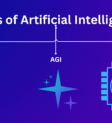Sora 2 by OpenAI: The Complete Guide to Access & Create Stunning AI Videos (2025)
Sora 2 by OpenAI: The Complete Guide to Access & Create Stunning AI Videos (2025)
Are you ready to create mind-blowing videos with just your imagination? We’re thrilled to show you everything about Sora 2, OpenAI’s revolutionary AI video generator that just launched on September 30, 2025. Whether you’re in New York, London, Tokyo, or anywhere across the globe, we’ll help you understand how to access and master this groundbreaking tool.
In this comprehensive guide, we’ll walk you through 3 ways to get Sora 2 access, step-by-step tutorials, and expert tips to create incredible AI-generated videos with synchronized audio. Let’s jump in!
What is Sora 2?
Imagine having a magic pen that turns your words into movies. That’s essentially what Sora 2 does! Sora 2 is OpenAI’s state-of-the-art video and audio generation model that introduces capabilities like more accurate physics, sharper realism, and synchronized audio.
Think of it this way: You describe a scene – “a golden retriever surfing at sunset” – and Sora 2 creates a realistic video complete with waves splashing, the dog’s fur blowing in the wind, and even matching sounds. It’s not just pictures moving around; it’s understanding how the real world works and recreating it digitally.
What Makes Sora 2 Special:
- Text-to-Video Magic: Type what you want, get a professional-looking video
- Synchronized Audio: Videos come with matching sound effects and ambiance
- Cameo Feature: Put yourself or others into generated videos
- Improved Physics: Objects move naturally, gravity works correctly, lighting looks real
- Social Platform: Share your creations on a TikTok-style feed built into the app
- Long-Form Videos: Create longer, more complex scenes than ever before
3 Ways to Get Sora 2 Access (Updated October 2025)
OpenAI is slowly enabling access to the Sora app and Sora 2. We’ve identified three proven methods to get your hands on this incredible tool. Let’s explore each one:
Method 1: Official Waitlist (Recommended for Most Users)
Best for: Patient users who want guaranteed official access Availability: Global (with regional rollout) Cost: Free at launch Timeline: Varies (days to weeks)
This is the safest and most legitimate way to access Sora 2. We recommend this method for most users, especially those in the US, Canada, and Europe.
Step-by-Step Tutorial:
- Create or Log Into Your OpenAI Account
- Visit openai.com
- Use the same credentials you use for ChatGPT
- If you don’t have an account, sign up with your email
- Verify your email address
- Download the Sora App (iOS Users)
- Open the App Store on your iPhone or iPad
- Search for “Sora by OpenAI”
- Download the Sora app on iOS and sign in with your OpenAI credentials
- The app is currently iOS-only (Android coming soon)
- Access via Web (All Users)
- Visit sora.com or the Sora section in your OpenAI account
- Sign in with your OpenAI credentials
- Works on desktop, laptop, and mobile browsers
- Join the Waitlist
- Request to be notified when you receive access in the Sora app
- You’ll see a waitlist screen if access isn’t available yet
- Click “Join Waitlist” or “Notify Me”
- Provide any requested information
- Wait for Your Access Email
- OpenAI will email you when your access is ready
- Check your spam folder regularly
- Access is being rolled out gradually
- Start Creating
- Once you receive access, open the app or website
- Follow the onboarding tutorial
- Start generating your first video!
Pro Tips for Waitlist Success:
- If you’re a ChatGPT Plus or Pro subscriber, you may get priority access
- Active OpenAI users often receive access faster
- Make sure your email notifications are enabled
- Be patient – high demand means longer waits, especially in Asia, Latin America, and other high-traffic regions
Method 2: Invite Codes (Fastest Access)
Best for: Users who want immediate access Availability: Limited, requires finding codes Cost: Free (codes are free to use) Timeline: Instant once you have a code
This method can give you immediate access if you can secure an invite code. We’ve seen this work particularly well for users in regions where official rollout is slower.
Step-by-Step Tutorial:
- Search for Active Invite Codes
- Search Twitter/X for “Sora 2 invite code” to find the latest working ones
- Check Reddit communities like r/OpenAI and r/artificial
- Join Discord servers focused on AI tools
- Follow AI influencers who share codes with their communities
- Verify Code Authenticity
- Only use codes shared by verified accounts
- Avoid suspicious links or sites asking for payment
- Never share personal information beyond your OpenAI login
- Redeem Your Code
- Open the Sora app or website
- Look for “Enter Invite Code” or “Redeem Code” option
- Copy and paste the code exactly as provided
- Click “Submit” or “Redeem”
- Confirm Access
- You should immediately gain access to Sora 2
- Refresh the page or restart the app if needed
- Look for the video generation interface
- Start Creating Immediately
- No waiting period needed
- Full access to all features
- Begin generating videos right away
Important Notes:
- Invite codes are typically one-time use or limited use
- They expire quickly, so act fast when you find one
- This method is particularly popular in India, Southeast Asia, Middle East, and regions with slower official rollouts
- Some codes may be region-specific
Method 3: VPN Access (For Restricted Regions)
Best for: Users in countries where Sora 2 isn’t yet available Availability: Works worldwide Cost: VPN subscription (usually $5-15/month) Legal Note: Check your local laws regarding VPN usage
You can use Sora 2 from anywhere in the world, even where it is currently unavailable, with a VPN that enables you to mask your virtual location and change it to one in the US.
Step-by-Step Tutorial:
- Choose a Reliable VPN Service
- Popular options: NordVPN, ExpressVPN, Surfshark, ProtonVPN
- Look for US server availability
- Ensure fast speeds for video generation
- Free trials available from most providers
- Install Your VPN
- Download the VPN app for your device
- Available for Windows, Mac, iOS, Android, Linux
- Create an account and subscribe
- Connect to a US Server
- Open your VPN app
- Change your location to the US where Sora 2 is available
- Choose a server in New York, Los Angeles, or Chicago for best speeds
- Wait for connection confirmation
- Create Your OpenAI Account (If Needed)
- While connected to VPN, visit openai.com
- Sign up with your email
- Complete verification while VPN is active
- Access Sora 2
- Visit the Sora app or website
- Log in with your OpenAI credentials
- Keep VPN connected during use
- You should now have full access
- Use Sora 2 Normally
- Generate videos as usual
- Keep VPN running while using the platform
- Download your videos before disconnecting
VPN Tips for International Users:
- This method is particularly useful for users in China, Russia, parts of Africa, and other restricted regions
- Keep your VPN connected throughout your entire session
- Choose paid VPNs for better reliability (free VPNs are often blocked)
- Be aware of your country’s laws regarding VPN usage
- Some features may still be limited based on account verification
How to Create Your First Video with Sora 2
Once you have access (through any of the three methods above), here’s how to create stunning AI videos:
Basic Video Generation
- Open the Creation Interface
- Tap or click the “Create” or “+” button
- You’ll see a text prompt box
- Write Your Prompt
- Be descriptive and specific
- Example: “A professional chef preparing pasta in a modern Italian restaurant, warm evening lighting, cinematic camera movement”
- Include details about:
- Subject/characters
- Actions
- Setting/environment
- Lighting and mood
- Camera movement
- Set Your Preferences
- Video length (typically 2-10 seconds)
- Aspect ratio (16:9, 1:1, 9:16)
- Style preferences if available
- Generate and Wait
- Click “Generate” or “Create”
- Processing takes 30 seconds to 3 minutes
- During high demand, you may need to pay to generate extra videos
- Review and Refine
- Watch your generated video
- If not satisfied, adjust your prompt and try again
- Use the remix feature to modify existing videos
- Download and Share
- Save to your device
- Share directly to the Sora feed
- Export to social media platforms
Using the Cameo Feature
The Cameo feature is one of Sora 2’s most exciting capabilities – it lets you put yourself or others into AI-generated videos!
How to Create a Cameo:
- Upload Your Photos
- Only you decide who can use your cameo, and you can revoke access or remove any video that includes it at any time
- Take 5-10 clear photos of yourself from different angles
- Ensure good lighting and varied expressions
- Upload to create your cameo profile
- Generate Videos with Your Cameo
- Write your prompt as usual
- Enable “Use my cameo” option
- Example: “Me cooking pasta in a professional kitchen”
- Sora 2 will insert your likeness naturally into the scene
- Control Your Likeness
- Manage who can use your cameo in their videos
- Videos containing cameos of you, including drafts created by other people, are viewable by you at any time
- Delete any unwanted videos featuring you
- Revoke access anytime
Cameo Safety Tips:
- Only upload photos you’re comfortable having used
- Regularly check videos that include your cameo
- Use strong privacy settings
- Never upload photos of others without their explicit permission
Sora 2 vs Original Sora: What’s New?
For those familiar with the original Sora (released February 2024), here’s what’s improved:
Enhanced Realism:
- Whereas the initial version of Sora sometimes struggled to represent realistic physics, Sora 2 handles physics and motion much better
- More natural movements
- Better understanding of how objects interact
Audio Generation:
- Sora 2 generates audio along with video
- Synchronized sound effects
- Ambient noise that matches the scene
- More immersive experiences
Better Control:
- More accurate instruction-following
- Enhanced steerability for specific requests
- Finer control over camera movements and scene composition
Social Features:
- Built-in social feed
- Easy sharing and remixing
- Community discovery
Real-World Applications Across Industries
We’ve seen incredible uses of Sora 2 from creators worldwide:
Content Creators (Global)
- YouTube intro animations
- TikTok and Instagram Reels without filming
- Podcast visual companions
- Thumbnail animations
Marketing Teams (US, Europe, Asia)
- Product demonstrations
- Ad concepts and storyboards
- Social media campaigns
- Brand storytelling
Filmmakers and Animators (Worldwide)
- Concept visualization
- Pre-visualization for expensive shots
- B-roll generation
- Animation prototypes
Educators (India, Latin America, Africa)
- Educational videos
- Historical recreations
- Science demonstrations
- Language learning content
Game Developers (Global Gaming Hubs)
- Cutscene prototyping
- Marketing trailers
- Concept videos
- Character animations
Best Practices for Amazing Results
After extensive testing, we’ve discovered these secrets to creating the best Sora 2 videos:
Writing Better Prompts
Be Specific: ❌ Bad: “A dog playing” ✅ Good: “A golden retriever puppy playing with a red ball in a sunny park, slow motion, professional cinematography”
Include Technical Details:
- Camera movements: “tracking shot,” “dolly zoom,” “aerial view”
- Lighting: “golden hour,” “dramatic shadows,” “soft diffused light”
- Style: “cinematic,” “documentary style,” “vintage film”
Break Complex Scenes Into Steps: Instead of one long prompt, create multiple shorter videos and use the remix feature
Optimizing for Different Platforms
TikTok/Reels (9:16):
- Vertical format
- 5-15 seconds
- Fast-paced action
- Strong opening hook
YouTube (16:9):
- Horizontal format
- 10-30 seconds
- More detailed scenes
- Professional polish
Avoiding Common Mistakes
- Too Vague Prompts: Add specific details for better results
- Unrealistic Expectations: Complex physics may still have limitations
- Copyright Issues: Don’t try to recreate copyrighted characters or scenes
- Overcomplicating: Start simple, then add complexity
- Ignoring Audio: Consider how sound affects the viewer experience
Important Safety and Ethical Considerations
OpenAI states that Sora outputs include visible watermarking and embed C2PA metadata to signal provenance. Here’s what you need to know:
Content Policies
- No generation of real public figures without permission
- No copyrighted characters (though enforcement is ongoing)
- No harmful, violent, or explicit content
- No content involving minors
Your Responsibilities
- Only use images or videos of yourself or individuals who have given explicit permission
- Disclose when content is AI-generated
- Don’t use for misinformation or deception
- Respect copyright and intellectual property
Understanding Watermarks
- All Sora 2 videos contain digital watermarks
- C2PA metadata helps track AI-generated content
- This helps combat deepfakes and misinformation
Troubleshooting Common Issues
“Access Denied” or Waitlist Messages
Solution: Try Method 2 (invite codes) or Method 3 (VPN), or continue waiting for official access
Poor Quality Outputs
Solution: Improve your prompts with more specific details, try different phrasings, break complex requests into simpler ones
Long Generation Times
Solution: Use during off-peak hours (early morning US time), consider upgrading to ChatGPT Plus for potential priority access
Audio Not Syncing
Solution: Be more specific about audio in your prompt (“with the sound of waves crashing”), regenerate the video
Cameo Not Working
Solution: Upload higher quality photos with better lighting, include more varied angles, ensure faces are clearly visible
Pricing and Availability
Current Status (October 2025):
- The Sora app will be free at launch, with potential charges to generate extra videos in times of high demand
- No monthly subscription announced yet
- Access prioritized for ChatGPT Plus/Pro users
- Global rollout ongoing
Geographic Availability:
- Primary: United States
- Expanding: Canada, UK, Europe
- Limited: Asia, Latin America, Middle East, Africa
- Use VPN method if not yet available in your region
The Future of AI Video Generation
Sora 2 represents a massive leap forward in AI video technology. We’re watching an industry transform in real-time. Here’s what we expect:
- Longer videos: Extended duration capabilities
- Better editing tools: More control over fine details
- Interactive elements: Real-time video manipulation
- Improved physics: Even more realistic movements
- Voice integration: Natural voiceovers generated alongside video
- Multi-scene capabilities: Creating entire short films
Conclusion: Your Journey Starts Now
We’ve shown you three proven ways to access Sora 2, from the official waitlist to invite codes and VPN methods. Whether you’re a content creator in Los Angeles, a marketer in Mumbai, an educator in São Paulo, or an artist in Lagos, Sora 2 opens incredible possibilities.
Ready to start creating? Choose your access method above and begin your Sora 2 journey today. The future of video creation is here, and we can’t wait to see what you’ll make!
Pro tip: Start simple with your first few videos, learn the platform, then gradually tackle more complex projects. The best creators are those who experiment, learn, and iterate.
Share your creations with us! We’d love to see what you build with Sora 2. The AI video revolution is just beginning, and you’re now part of it.
Do you want to create Animate video for free?