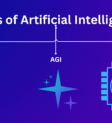LLaMA-Factory: LLMs aur VLMs Ko Asani Se Fine-Tune Karein
Aham Baatein
- LLaMA-Factory ek open-source framework hai jo 100 se zyada large language models (LLMs) aur vision-language models (VLMs) ki fine-tuning ko aasan aur yakja banane ke liye banaya gaya hai.
- Yeh ek user-friendly WebUI (LlamaBoard) deta hai jismein baghair code ke fine-tuning ho sakti hai, aur ek mazboot Command-Line Interface (CLI) bhi hai.
- Yeh framework LoRA, QLoRA (mukhtalif quantization bits ke sath), FSDP, aur DeepSpeed jaisi advanced, asardar fine-tuning techniques ko support karta hai, jo memory aur speed ko behtar banati hain.
- Yeh mukhtalif training tareeqon ki ijazat deta hai, jin mein Supervised Fine-Tuning (SFT), Reward Model Training, aur Preference Optimization (DPO, KTO, ORPO) shamil hain.
- LLaMA-Factory experiment monitoring, model evaluation, aur lachakdar deployment ke liye tools faraham karta hai, jismein OpenAI-style API bhi shamil hai.
Apne Custom LLMs Ki Taqat Ko Khulen: LLaMA-Factory Ki Shuruaati Guide
Kya aap ne kabhi socha hai ke aap ek taqatwar Large Language Model (LLM) ko apni khaas domain knowledge sikha sakte hain, ya usse ek munfarid shakhsiyat de sakte hain? Sochain ke ek AI ko apni industry ki bareekiyon ko samajhne ke liye taiyar kiya jaye, complex reports ko bilkul waisa hi summarize kare jaisa aap chahte hain, ya aapke pasandeeda style mein code generate kare. Yeh process, jise fine-tuning kehte hain, ek AI ko specialization ke liye wapis school bhejne jaisa hai.
Jabke LLMs ki fine-tuning aksar mushkil lag sakti hai, jismein pecheeda setups aur gehre machine learning expertise ki zaroorat hoti hai, toh kya ho agar main aapko bataun ke ek open-source tool hai jo isse hairat angez had tak aasan bana deta hai? Hum baat kar rahe hain LLaMA-Factory ki, jo LLMs aur Vision-Language Models (VLMs) ko customize karne mein dilchaspi rakhne walon ke liye ek game-changer hai.
LLaMA-Factory ek open-source framework hai jo 100 se zyada mukhtalif LLMs aur VLMs ki training aur fine-tuning ke poore process ko asardar tareeqay se behtar banane ke liye banaya gaya hai. Yeh model adaptation ko aasan banata hai, developers, researchers, aur AI enthusiasts ko specific tasks ke liye AI models ko customize karne ke qabil banata hai baghair zyada code likhe. Kya aap shuru karne ke liye taiyar hain? Aap is tool ka source code aur iski development mein hissa iski GitHub repository par dekh sakte hain.
Aham Khususiyat
LLaMA-Factory sirf ek tool nahi; yeh AI model customization ke liye ek mukammal workshop hai. Iski kuch sab se aham khususiyat yahan di gayi hain:
- Yakja aur Bohat Ziada Model Support: Yeh mukhtalif models ki fine-tuning ke liye ek hi framework ke tor par kaam karta hai, jismein LLaMA, Mistral, Mixtral, Qwen, Gemma, DeepSeek, ChatGLM, aur yahan tak ke multimodal LLMs jaise LLaVA bhi shamil hain.
- User-Friendly Interfaces: Chahe aap visual approach pasand karte hain ya command-line ki durustgi, LLaMA-Factory aapke liye maujood hai. Yeh WebUI (jise LlamaBoard kehte hain) baghair code ke fine-tuning ke liye aur ek mazboot Command-Line Interface (CLI) dono faraham karta hai.
- Asardar Fine-Tuning Techniques: Memory bachane aur training ko tez karne ke liye, LLaMA-Factory LoRA aur QLoRA (2/3/4/5/6/8-bit quantization ko support karta hai) jaisi cutting-edge techniques ko integrate karta hai, iske sath FSDP, DeepSpeed, GaLore, DoRA, aur bahut kuch.
- Mukhtalif Training Tareeqay: Standard Supervised Fine-Tuning (SFT) ke ilawa, yeh Direct Preference Optimization (DPO), Kahneman-Tversky Optimization (KTO), aur Online Reinforcement Preference Optimization (ORPO) jaisi advanced methods ko support karta hai, jo aapko mukhtalif learning objectives ke liye lachak dete hain.
- Hardware Acceleration: FlashAttention-2, Unsloth, aur DeepSpeed ke liye built-in support ke sath apni training ko tez karein, training ki speed aur efficiency ko behtar banayen.
- Mukammal Experiment Monitoring: LlamaBoard, TensorBoard, Weights & Biases (Wandb), aur MLflow ke liye integrated support ke sath apni fine-tuning ki progress par nazar rakhen.
- Lachakdar Deployment: Fine-tune hone ke baad, aap apne models ko Hugging Face Transformers, GGUF, vLLM jaise maqbool inference engines ke sath istemal karne ke liye asani se export kar sakte hain, aur yahan tak ke unhe OpenAI-style API ke zariye deploy bhi kar sakte hain.
Install/Set Up Kaise Karein
LLaMA-Factory ke sath shuruat karna seedha hai, khaas tor par agar aapke paas GPU hai (jo asardar LLM training ke liye bohat zaroori hai!). Hum cheezon ko saaf suthra rakhne ke liye virtual environment istemal karenge.
Zaruri Sharait:
- Python: Yaqeen banayen ke aapke paas Python 3.10 ya 3.11 install hai.
- Git: Repository clone karne ke liye.
- NVIDIA GPU with CUDA Toolkit: Training ke dauran GPU acceleration se faida uthane ke liye zaroori hai. Hum CUDA 12.1 ya iske mutabiq version ki sifarish karte hain.
Qadam Ba Qadam Installation:
- LLaMA-Factory Repository Clone Karein:
git clone https://github.com/hiyouga/LLaMA-Factory.gitYeh command LLaMA-Factory ke poore project ko aapki local machine par download kar degi. - Project Directory Mein Jayen:
cd LLaMA-Factory - Dependencies Install Karein:Hum zaroori Python packages, jismein PyTorch, quantization ke liye bitsandbytes, aur deegar core components shamil hain, install karne ke liye pip istemal karenge.
pip install -e ".[torch,bitsandbytes]"Agar aapko koi masla hota hai ya aap minimal installation pasand karte hain, toh aap yeh bhi try kar sakte hain:pip install -r requirements.txtBehtareen performance ke liye, khaas tor par multi-GPU setups ke sath, aap DeepSpeed bhi install karna chah sakte hain:pip install deepspeed - Apni Installation Ki Tasdeeq Karein:Tasdeeq karne ke liye ke LLaMA-Factory sahi tareeqay se set up hai aur command line ke zariye qabil-e-rasai hai, help command chalayen:
llamafactory-cli --helpAapko apne terminal par usage information nazar aani chahiye, jo ek kamyab installation ki nishandahi karti hai.
Istemal Kaise Karein (Misaalein)
LLaMA-Factory aapko apne models ko fine-tune karne ke do aham tareeqay faraham karta hai: iske intuitive WebUI ke zariye ya command line ke zariye. Chalen dono ko dekhte hain.
1. WebUI (LlamaBoard) Ka Istemal
LlamaBoard WebUI baghair code ke, graphical interface faraham karta hai fine-tuning ke liye, jo isse beginners ke liye ya mukhtalif settings ke sath jaldi experiment karne ke liye behtareen banata hai.
- WebUI Launch Karein:Apni LLaMA-Factory directory se, sirf yeh chalayen:
llamafactory-cli webuiYeh ek local web server shuru karega, aur aap apne web browser ke zariye interface tak rasai hasil kar sakte hain (aam tor parhttp://localhost:7860par). - Interface Ke Saath Interact Karein:WebUI mein dakhil hone ke baad, aapko yeh tabs milenge:
- Train: Apna base model muntakhib karein (maslan, Llama 3 8B), fine-tuning method chunen (jaise LoRA ya QLoRA), apna dataset load karein (Alpaca ya ShareGPT format aam hain), hyperparameters adjust karein, aur training process shuru karein.
- Evaluate: Apne fine-tuned model ki performance ka jaiza len.
- Chat: Apne fine-tuned model ke sath seedha interact karein uske jawabat ko test karne ke liye.
- Export: Apne model ko deployment ke liye mukhtalif formats mein save karein.
[Image: A detailed, specific prompt showing the AI tool in action, specifically displaying the LLaMA-Factory WebUI with a model selected (e.g., Llama-3-8B), a dataset loaded (e.g., Alpaca), and training parameters configured, ready to start fine-tuning.]
2. Command-Line Interface (CLI) Ka Istemal
Zyada control, scripting, ya automated workflows mein integration ke liye, CLI aapka go-to hai. Yahan Supervised Fine-Tuning (SFT) ki ek bunyadi misaal di gayi hai:
- Apna Dataset Taiyar Karein:LLaMA-Factory mukhtalif dataset formats ko support karta hai, jismein Alpaca aur ShareGPT shamil hain. Aapka data aam tor par JSON ya JSONL file mein hona chahiye, jo ‘instruction’, ‘input’ (optional), aur ‘output’ fields ke sath structure kiya gaya ho.
[ { "instruction": "Explain the concept of quantum entanglement.", "input": "", "output": "Quantum entanglement is a phenomenon where two or more particles become linked in such a way that they share the same fate, regardless of the distance between them. Measuring the state of one entangled particle instantly influences the state of the others." }, { "instruction": "Summarize the key benefits of open-source software.", "input": "", "output": "Open-source software offers benefits like cost-effectiveness, flexibility, community support, enhanced security through transparency, and rapid innovation due to collaborative development." }] - Ek Configuration File Banayen (maslan,
sft_config.yaml):Yeh YAML file aapke training parameters ko define karti hai.# sft_config.yamlmodel_name_or_path: "meta-llama/Llama-2-7b-hf" # Or any other supported modeldataset: "your_custom_dataset.json" # Path to your prepared datasetstage: "sft"do_train: truefinetuning_type: "lora" # Or "full", "qlora", etc.lora_target: "q_proj,v_proj"output_dir: "output_sft_model"num_train_epochs: 3per_device_train_batch_size: 4learning_rate: 2e-4fp16: true # Use mixed precision for faster training if your GPU supports itplot_loss: trueNote:"meta-llama/Llama-2-7b-hf"ko us asli model se tabdeel karein jise aap fine-tune karna chahte hain. Aapko iske weights tak rasai ki zaroorat hogi, aksar Hugging Face ke zariye. - Fine-Tuning Shuru Karein:CLI aur apni configuration file ka istemal karte hue training process ko execute karein.
llamafactory-cli train sft_config.yamlYeh command fine-tuning process shuru karegi, aapke terminal mein progress aur metrics dikhayegi. - Apne Fine-Tuned Model Ke Saath Inference:Training mukammal hone ke baad, aap apne model ke sath chat kar sakte hain:
llamafactory-cli chat output_sft_modelPhir aap apne prompts seedhe terminal mein type kar sakte hain apne model ke jawabat dekhne ke liye.
Ikhtitam
LLaMA-Factory waqai large language models aur vision-language models ki fine-tuning ko aam karta hai. Iski complex processes ko aasan banane ki salahiyat, mukhtalif models aur techniques ko support karna, aur graphical aur command-line interfaces dono faraham karna, isse AI ko customize karne ke khwahishmand har shakhs ke liye ek qeemti tool banata hai. Chahe aap ek specialized chatbot banana chahte hain, text generation ko behtar banana chahte hain, code completion ko improve karna chahte hain, ya advanced AI research karna chahte hain, LLaMA-Factory aapko woh mazboot aur lachakdar buniyad faraham karta hai jiski aapko zaroorat hai.
Kya aap LLaMA-Factory ke sath experiment karne aur apni khud ki custom AI applications banane ke liye utsuk hain? Engineering aur information technology ki duniya musalsal tabdeel ho rahi hai, aur is tarah ke tools innovation mein sab se aage hain. Mazeed gehrai mein jane aur apni groundbreaking projects ko numayan karne ke liye taiyar hain? Hamara saalana ‘Inov8ing Mures Camp’ seekhne, network banane, aur apne qabil-e-tareef projects ko pesh karne ke liye behtareen jagah hai. Hamare sath shamil hon aur apne khayalat ko haqeeqat mein badlen!
LLMs ke sath banane ke bare mein mazeed explore karna chahte hain? Hamari deegar posts dekhen jaise Mastering LangChain: Powerful LLM Apps Banayen ya Hugging Face Transformers: AI Models Ke Liye Ek Shuruaati Guide se bunyadi maloomat hasil karein. Agar aap apne AI projects ke liye interactive demos banane mein dilchaspi rakhte hain, toh hamari tutorial Gradio: Python Ke Sath Interactive AI Demos Banayen ko miss na karein!