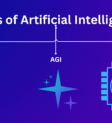VGen: Open-Source AI Video Generation for Innovators
Hey there, future innovators! We’re always on the lookout for exciting new tools that can empower you to create amazing things, especially in the rapidly evolving world of AI. Today, we’re diving into an incredible open-source project that’s revolutionizing video creation: VGen. If you’ve ever dreamt of turning your ideas into dynamic videos with just a few lines of text or an image, then you’re in the right place!
Key Takeaways
- VGen is an open-source AI framework for generating high-quality videos from text, images, and motion inputs.
- It leverages state-of-the-art diffusion models to create realistic and dynamic video content.
- Key features include text-to-video, image-to-video, and fine-grained motion control.
- Installation involves cloning the GitHub repository and installing dependencies (Python, PyTorch, etc.).
- VGen democratizes video creation, making it faster, more accessible, and cost-effective for various applications.
Introduction: What is VGen and What Problem Does It Solve?
VGen is a cutting-edge, open-source AI video generation framework developed by the Tongyi Lab of Alibaba Group. It’s designed to be a holistic ecosystem for video synthesis, building on powerful diffusion models. Imagine being able to describe a scene or provide a static image, and have an AI bring it to life as a high-quality video – that’s the magic VGen offers!
In today’s content-driven world, video is king, but creating professional-grade videos can be time-consuming, expensive, and require specialized skills. VGen tackles this challenge head-on by democratizing video creation. It allows developers, researchers, and content creators to generate stunning videos from simple inputs like text, images, and desired motion, making the process faster, cheaper, and more accessible to everyone. Whether you’re animating generated art or enhancing static visuals, VGen empowers you to bring your vision to life with minimal effort. You can explore the project and its capabilities further on its official GitHub repository: https://github.com/ali-vilab/vgen.
Key Features
VGen is packed with impressive features that make it a versatile tool for video generation:
- Text-to-Video Generation: Transform your written prompts into dynamic video content, allowing for easy creation of custom videos.
- Image-to-Video Synthesis (I2VGen-xl): Breathe life into static images by applying diffusion techniques to generate realistic and dynamic motion, producing high-resolution, natural-looking videos.
- Motion Controllability (VideoComposer): Create compositional videos where motions are intelligently synchronized, enabling animation of characters or objects with precise movements you envision.
- Versatile Input Support: It can generate high-quality videos from various inputs including text, images, desired motion, specific subjects, and even human feedback signals for fine-tuning.
- Hierarchical Spatio-temporal Decoupling: This technique separates spatial details (object and environment) from temporal motion, ensuring generated videos are visually accurate and smooth.
- InstructVideo: Guide and fine-tune video outputs using human feedback, bridging the gap between AI generation and user expectations.
- DreamVideo: Combine customized subjects and motions into one cohesive output, ideal for creative projects requiring specific adaptations.
- Video Latent Consistency Model: Accelerates the video generation process without compromising quality, making video synthesis faster and more scalable.
- Comprehensive Ecosystem: Beyond generation, VGen offers tools for visualization, sampling, training, inference, joint training using images and videos, and acceleration.

How to Install/Set Up
Getting VGen up and running on your system involves a few steps. As an open-source project, you’ll typically work with a Python environment. We’ll outline the general process here, but always refer to the official VGen GitHub repository for the most up-to-date and specific instructions. You’ll need a system with a capable GPU, as AI video generation is resource-intensive.
Prerequisites:
- Python: Ensure you have Python 3.8+ installed.
- Git: For cloning the repository.
- Conda (Recommended): A package, dependency, and environment management system.
- NVIDIA GPU: With CUDA installed for accelerated performance. VGen relies on PyTorch and benefits greatly from GPU acceleration.
Step-by-Step Installation:
- Clone the VGen Repository:
Open your terminal or command prompt and clone the official VGen repository:git clone https://github.com/ali-vilab/vgen.git
cd vgen - Create a Conda Environment (Optional but Recommended):
This helps manage dependencies and avoids conflicts with other Python projects.conda create -n vgen_env python=3.10
conda activate vgen_env - Install PyTorch and Dependencies:
VGen requires PyTorch, specifically version 2.0+ with CUDA support. The exact command depends on your CUDA version. Check the PyTorch website for the correct installation command. Here’s an example for CUDA 11.8:pip install torch torchvision torchaudio --index-url https://download.pytorch.org/whl/cu118 - Install VGen Specific Dependencies:
The VGen repository should contain arequirements.txtfile listing all necessary Python packages. Install them using pip:pip install -r requirements.txtNote: The repository mentions supporting higher versions of
xformer (0.0.22)andtorch2.0+, and removing dependency onflash_attn, so ensure your environment is up-to-date. - Download Pre-trained Models:
VGen relies on powerful pre-trained models. The GitHub repository will provide instructions on how to download these models, usually into a specific directory within the cloned project. Follow those instructions carefully.
How to Use (Usage Examples)
Once VGen is installed and the models are downloaded, you can start generating videos. The core idea is to provide inputs (text, images, or motion parameters) and let the framework synthesize the video. While the exact command-line interface (CLI) or script usage will be detailed in the VGen GitHub repository, here are conceptual examples based on its capabilities:
1. Text-to-Video Generation:
This is where you describe what you want to see, and VGen creates it. Imagine generating a short animation for a marketing campaign or an educational video.
python scripts/run_text_to_video.py \
--prompt "A robot walking through a bustling neon-lit city at night, rain reflecting on the wet streets." \
--output_path "robot_city.mp4" \
--duration 5 \
--fps 8This command would instruct VGen to generate a 5-second video at 8 frames per second based on your textual description.
2. Image-to-Video Synthesis:
Turn a static image into a dynamic video. This is fantastic for animating artwork, product shots, or even old photographs.
python scripts/run_image_to_video.py \
--input_image "static_landscape.png" \
--motion_strength 0.7 \
--output_path "animated_landscape.mp4" \
--duration 4Here, VGen takes “static_landscape.png” and applies a specified motion strength to animate it, creating a 4-second video. For more advanced control, you might even integrate it with interactive tools, much like you can build interactive AI demos with Gradio.
3. Customizing with Configuration Files:
For more complex scenarios, especially when training or fine-tuning models, VGen uses configuration files (e.g., YAML). These files allow you to specify data, adjust parameters like video-to-image ratio, and validate different diffusion settings.
# Example of a t2v_train.yaml configuration snippet
data:
video_path: "path/to/your/video_dataset"
image_path: "path/to/your/image_dataset"
frame_lens: 16
model:
diffusion_params:
timesteps: 1000
beta_schedule: "linear"
architecture: "I2VGen-xl"python tools/train_model.py --config configs/t2v_train.yamlThis approach offers fine-grained control, which is essential for researchers and those pushing the boundaries of AI video generation, similar to how we navigate AI models with Hugging Face Transformers for various NLP tasks.
Conclusion
VGen is a powerful, open-source AI video generation framework that truly stands out. It offers a comprehensive suite of tools for transforming text, images, and motion inputs into stunning, high-quality videos. Its ability to democratize video creation, making it faster, more accessible, and significantly less costly, opens up a world of possibilities for content creators, marketers, educators, and AI enthusiasts alike.
Whether you’re looking to create engaging social media content, develop animated storyboards, or explore the cutting edge of AI research, VGen provides the foundation to bring your most ambitious visual ideas to life. We encourage you to dive into the VGen GitHub repository, experiment with its features, and see firsthand how this framework can supercharge your creative projects.
Are you passionate about exploring new trends in engineering and information technology? Do you want to network with like-minded individuals and showcase your innovative projects? Consider joining our annual camp at Inov8ing Mures Camp! We provide a forum for learning, communication, and facilitating involvement in exciting projects like these. Stay tuned for more tutorials and insights into the world of AI!