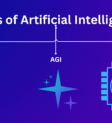Crawl4AI: AI aur LLM Data ke Liye Best Web Crawler
Aaj ki tezi se badalti Artificial Intelligence (AI) ki duniya mein, web data ko asani aur sahi tareeqe se haasil karna aur usay process karna bohat zaroori hai. Large Language Models (LLMs) aur AI agents ko achi quality aur structured information chahiye hoti hai, lekin web par data aksar bikhra hua hota hai. Yahin par Crawl4AI jese tools kaam aate hain, jo AI applications ke liye data jama karne aur tayyar karne ke tareeqe ko badal rahe hain.
Aham Nukat
- Crawl4AI ek open-source, LLM-friendly web crawler aur scraper hai jo AI data pipelines ke liye banaya gaya hai.
- Yeh bohat tez performance deta hai aur data ko AI-ready formats jaise clean Markdown aur structured JSON mein output karta hai.
- Iske khaas features mein advanced browser control, adaptive crawling, aur mazboot extraction strategies (CSS, XPath, LLM-based) shamil hain.
- Iski installation pip ke zariye bohat asaan hai, jiske baad browser binaries ke liye ek zaroori setup karna hota hai.
- Crawl4AI mushkil web scraping tasks ko asaan banata hai, aur yeh RAG pipelines, AI agent training, aur mukhtalif data-driven projects ke liye behtareen hai.
Ta’aruf: Crawl4AI ke Sath AI ke Liye Web ko Kholna
Inov8ing mein hum professionals jante hain ke digital transformation aur AI solutions ko kamyabi se lagu karne mein data ka kitna aham kirdar hai. Businesses aur individuals jo AI ki taqat ko istemal karna chahte hain, unke liye web-based information ko asani se jama karna aur process karna game-changer sabit ho sakta hai. Crawl4AI bilkul isi masle ka hal nikalta hai.
Crawl4AI ek open-source, LLM-friendly web crawler aur scraper hai jo khas taur par large language models, AI agents, aur mazboot data pipelines ke liye banaya gaya hai. Yeh bohat tez, AI-ready web crawling ki suhoolat deta hai, internet ke bikhre hue data ko aapki AI applications ke liye structured aur istemal ke qabil data mein badal deta hai. Chahe aap Retrieval-Augmented Generation (RAG) system bana rahe hon, ek custom LLM ko train kar rahe hon, ya sirf web content ko jama karna chahte hon, Crawl4AI aapko woh speed, accuracy, aur flexibility deta hai jiski aapko zaroorat hai.
Aap Crawl4AI ka mukammal code aur documentation iski official GitHub repository par dekh sakte hain: https://github.com/unclecode/crawl4ai.
Khaas Khususiyaat
Crawl4AI apni un khususiyaat ki wajah se alag nazar aata hai jo web data haasil karne ko asaan aur taqatwar banati hain:
- LLM-Friendly Output: Yeh web content ko khud-ba-khud clean Markdown, structured JSON, ya raw HTML mein convert kar deta hai, jis se yeh LLMs aur RAG pipelines mein direct istemal ke liye behtareen ban jata hai.
- Structured Data Extraction: Sirf raw text se aage badhen. Crawl4AI aapko repeated patterns ko parse karne aur khaas data ko traditional CSS/XPath selectors ya advanced LLM-based extraction strategies ka istemal karte hue nikalne ki ijazat deta hai.
- Advanced Browser Control: Apne crawling operations par mukammal control hasil karein, jaise headless mode, custom user agents, proxy support, session management, aur dynamic content ke liye koi bhi JavaScript execute karne ki salahiyat.
- High Performance: Asynchronous architecture aur parallel crawling capabilities ka istemal karte hue, Crawl4AI behtareen speed deta hai, jo kayi traditional aur kuch paid services se bhi behtar hai.
- Adaptive Web Crawling: Yeh ek waqai intelligent feature hai, Crawl4AI khud hi tay kar sakta hai ke kisi khaas sawal ka jawab dene ke liye kitni information jama ho chuki hai, aur woh fuzool resources ke istemal ko kam karne aur efficiency ko behtar banane ke liye crawling ko rok deta hai.
- Robots.txt Compliance: Ethical data collection ko yakeeni banata hai kyunke yeh website crawling rules ka khud-ba-khud ehtiram karta hai.
- Multi-Browser Support: Mukhtalif browsers jaise Chromium, Firefox, aur WebKit ko support karta hai, mukammal web interaction ke liye.
- Comprehensive Content Extraction: Sirf text hi nahi, balkay internal/external links, images, audio, video, aur page metadata bhi extract karta hai, jis se ek rich dataset milta hai.
Kaise Install Karein / Setup Karein
Crawl4AI ke sath shuru karna bohat asaan hai. Hum aapko pip, jo Python ka package installer hai, ka istemal karte hue basic installation steps batayenge.
Zaroori Sharait (Prerequisites):
- Python 3.8+
pip(aam taur par Python ke sath aata hai)- Ek terminal ya command prompt
Step-by-Step Installation:
- Crawl4AI Package Install Karein: Apne terminal ko kholein aur latest stable version install karne ke liye yeh command chalayen:
pip install -U crawl4aiYeh command Crawl4AI ka asynchronous version install karta hai, jo web crawling ke liye Playwright istemal karta hai. - Post-Installation Setup Chalayen: Yeh ek bohat aham step hai jo zaroori Playwright browser binaries (default mein Chromium) ko install karta hai. Yeh command execute karein:
crawl4ai-setupAgar aapko is step ke dauran koi masla aata hai, to aap browser dependencies ko manually is tarah install kar sakte hain:python -m playwright install --with-deps chromium - Apni Installation Verify Karein (Optional lekin Recommended): Yeh yakeeni banane ke liye ke sab kuch theek se setup ho gaya hai, aap diagnostic tool istemal kar sakte hain:
crawl4ai-doctorAap ek simple crawl script ke sath bhi jaldi se verify kar sakte hain:import asynciofrom crawl4ai import AsyncWebCrawlerasync def main(): async with AsyncWebCrawler() as crawler: result = await crawler.arun(url="https://www.example.com") print(result.markdown[:300]) # Show the first 300 characters of extracted textif __name__ == "__main__": asyncio.run(main())
Kaise Istemal Karein (Usage Examples)
Aayen, Crawl4AI ko apne data extraction ki zarooraton ke liye kaise istemal karein, iske kuch practical examples dekhte hain.
Example 1: Basic Single-Page Crawl aur Markdown Extraction
Crawl4AI ko istemal karne ka sabse asaan tareeqa yeh hai ke ek single page ko fetch kiya jaye aur uske content ko extract kiya jaye, jo aksar LLMs ke liye clean Markdown format mein hota hai.
import asynciofrom crawl4ai import AsyncWebCrawlerasync def basic_crawl(): print("\n--- Performing Basic Single-Page Crawl ---") async with AsyncWebCrawler() as crawler: url_to_crawl = "https://www.scrapingbee.com/blog/" result = await crawler.arun(url=url_to_crawl) if result.success: print(f"Crawled URL: {result.url}") print(f"Page Title: {result.metadata.title}") print("\n--- Extracted Markdown (first 500 chars) ---") print(result.markdown[:500]) print(f"\nTotal Markdown Word Count: {result.markdown_word_count}") else: print(f"Failed to crawl {url_to_crawl}: {result.error_message}")if __name__ == "__main__": asyncio.run(basic_crawl())Yeh script ek AsyncWebCrawler ko initialize karta hai, specified URL par navigate karta hai, aur page ka title aur uske Markdown content ke pehle 500 characters print karta hai.
Example 2: Structured Data ko CSS Selectors se Extract Karna
Mazeed khaas data extraction ke liye, Crawl4AI aapko CSS selectors ka istemal karte hue schema define karne ki ijazat deta hai taake structured information nikali ja sake, jo databases ko populate karne ya specialized AI models ko feed karne ke liye behtareen hai.
import asyncioimport jsonfrom crawl4ai import AsyncWebCrawler, CrawlerRunConfigfrom crawl4ai.extraction_strategy import JsonCssExtractionStrategyasync def structured_extraction(): print("\n--- Extracting Structured Data with CSS Selectors ---") async with AsyncWebCrawler() as crawler: # Define the schema using CSS selectors # This example assumes a blog post structure schema = { "title": "h1.entry-title", "author": "span.author-name", "date": "time.entry-date", "paragraphs": { "selector": "div.entry-content p", "type": "list" } } # For demonstration, we'll use a generic blog post URL # You would adapt this to your specific target website url_to_scrape = "https://blog.hubspot.com/marketing/blog-post-template" config = CrawlerRunConfig( extraction_strategy=JsonCssExtractionStrategy(schema=schema) ) result = await crawler.arun(url=url_to_scrape, config=config) if result.success and result.extracted_content: print(f"Crawled URL: {result.url}") print("\n--- Extracted Structured JSON ---") extracted_data = json.loads(result.extracted_content) print(json.dumps(extracted_data, indent=2)) else: print(f"Failed to extract structured data from {url_to_scrape}: {result.error_message}")if __name__ == "__main__": asyncio.run(structured_extraction())Yeh example dikhata hai ke CSS selectors ke sath JSON schema kaise define kiya jaye aur JsonCssExtractionStrategy ko webpage se khaas elements extract karne ke liye kaise istemal kiya jaye. Output clean, structured JSON hota hai.
Example 3: Kayi Pages ki Deep Crawling
Crawl4AI sirf single pages ke liye nahi hai; yeh deep crawls bhi kar sakta hai, links ko follow karte hue ek website mein navigate karta hai. Yeh comprehensive datasets banane ke liye bohat qeemti hai.
import asynciofrom crawl4ai import AsyncWebCrawler, CrawlerRunConfig, DeepCrawlConfigasync def deep_crawl_example(): print("\n--- Performing Deep Crawl ---") async with AsyncWebCrawler() as crawler: start_url = "https://docs.crawl4ai.com/" # Using Crawl4AI's documentation for a safe example deep_config = DeepCrawlConfig( start_url=start_url, max_depth=1, # Go one link deep from the start URL max_pages=5, # Limit to 5 pages for this example strategy="bfs" # Breadth-First Search ) # Ensure the deep_crawl method is correctly called # The arun_many method is suitable for handling multiple URLs from a deep crawl print(f"Starting deep crawl from: {start_url}") results = await crawler.arun_many(deep_crawl_config=deep_config) for i, result in enumerate(results): if result.success: print(f"\n--- Page {i+1}: {result.url} ---") print(f"Title: {result.metadata.title}") print(f"Word Count: {result.markdown_word_count}") # print(result.markdown[:200]) # Uncomment to see snippet of markdown else: print(f"\n--- Failed to crawl page: {result.url} ---") print(f"Error: {result.error_message}")if __name__ == "__main__": asyncio.run(deep_crawl_example())Yeh script Crawl4AI documentation se shuru hone wala deep crawl set karta hai, depth aur pages ki tadaad ko mehdood rakhta hai. Yeh links discover karne ke liye Breadth-First Search (BFS) strategy istemal karta hai.
[Image: Ek tafseeli, khaas prompt jo Crawl4AI deep crawling process ko dikha raha hai, shayad ek flow diagram jo BFS ko web pages ko traverse karte aur data extract karte hue illustrate kar raha hai, jiske upar modern, clean UI par code snippets hain.]
Ikhtitam
Crawl4AI un sab ke liye ek bohat zaroori tool ban kar ubhra hai jo AI ke liye web data ko istemal karne mein sanjeeda hain. Iska open-source hona, tez performance aur LLM-friendly output ke sath mil kar, ise developers, researchers, aur businesses sab ke liye ek taqatwar asset banata hai. Sophisticated LLM applications ko LangChain jaise frameworks ke sath banane se lekar apni Generative Engine Optimization (GEO) strategies ko behtar banane tak, Crawl4AI web data acquisition ke aksar mushkil process ko asaan banata hai.
Clean, structured data faraham karke, Crawl4AI AI agents ko mazeed behtar faisle karne, LLMs ko zyada accurate responses generate karne, aur data pipelines ko behtareen efficiency ke sath chalane ki taqat deta hai. Hum aapko Crawl4AI ko apne projects mein shamil karne aur AI-ready web data ki transformative power ka tajurba karne ki targheeb dete hain. Agar aap apni AI integration ko mazeed optimize karna chahte hain ya automation aur content creation strategies par expert guidance ki zaroorat hai, to yaad rakhein ke Inov8ing aapki khaas zarooraton ke mutabiq comprehensive AI consultation aur automation solutions pesh karta hai. Aaj hi muft mein shuru karein aur hamare sath apni digital transformation journey ki mukammal salahiyat ko unlock karein!